Our New Website is Under Construction
We are hard at work completing the last few steps of relaunching our new website. Please bear with us while we get things looking their best! In the meantime, feel free to email [email protected] or connect using one of the social media links listed below!